8 Aug
2025
7 Essential Coding Steps for Beginners: Simple Guide to Programming Success

You’d think knowing how to code would basically guarantee you a six-figure tech job and endless free coffee. But when you first see a blank screen and a blinking cursor, it’s easy to freeze and have no idea where to begin. The truth is, coding is just as much about planning as it is about typing out lines of code. Every epic app, smooth website, or smart function you love started as a set of simple, repeatable steps. That’s right—coding isn’t just writing; it’s a process, and there are seven clear stages that pros (and beginners who want to become pros) swear by.
From Problem to Plan: Laying the Foundation
When you picture coding, you might imagine someone clacking away with wild speed, eyes glazed over with focus. In reality, coders spend just as much time thinking about the problem as actually writing code. The first step is all about understanding what you’re actually trying to solve. If you skip this, you’ll spend hours building features nobody wants—or worse, building something that doesn’t solve the real issue.
Take Gmail, for example. It didn’t just pop up overnight. The original team spent months thinking through the frustration people felt with old-school inboxes—slow, limited storage, poor search. Their first step? Deep dive into what users truly needed. So, grab a notebook or open a digital notes app and start with these:
- Who needs this, and why?
- What are their pain points?
- How will their life get better when your code works?
Once you’ve mapped out the problem, it’s time to break it down, like slicing a pizza instead of cramming the whole thing in your face at once. This is where you set clear goals—what does “done” look like? Writing down requirements in plain language saves you heaps of time and helps avoid confusion later. Ever worked on a group project that went off the rails because no one was clear on the plan? That’s what happens if you skip this part.
In the tech world, companies like Google and Apple won’t even let a coder start until they’ve written out these requirements. When they say "measure twice, cut once," they’re not messing around. According to a report by the Project Management Institute, nearly 40% of software projects fail because of unclear goals and requirements.
Next up is creating a roadmap. You don’t start a road trip without GPS—or a least some sort of plan, right? Same goes for software. High-level design, flowcharts, and even a simple list of steps can save hours of backtracking later. Sketch the main parts, define how they talk to each other, and get your brain ready to code with confidence.
Turning Ideas into Logic: Designing and Pseudocoding
Design is where you move from messy brainstorms to logic that a computer can actually follow. You’re basically translating thoughts into something so clear it could run without your constant supervision. This step is all about structure. If you want a real-world example, look at Amazon. Their famous “one-click checkout” wasn’t chucked together randomly. It was carefully designed, tested, iterated, and then coded with precision.
Ever tried to bake without a recipe? Most kitchen disasters come from skipping design in favor of winging it. Coding without a design is no different. That’s why engineers map out logic with diagrams, lists, and sometimes these weird-looking lines called flowcharts. Here’s how you can do it:
- Draw or write the main steps your code has to follow. Stick figures and arrows work fine. Nobody’s grading your art.
- Ask friends or mentors to poke holes in your steps—that way, you catch issues before you write code.
- If the solution feels too clunky, break it down into smaller pieces. Smaller is always easier to fix and test.
Now, say hello to your new best friend: pseudocode. You won’t find this in a programming language book, but every experienced coder uses it. Pseudocode means describing your code’s logic in plain English (or whatever language you think in). It’s like writing out instructions for assembling an IKEA chair—without worrying about the confusing diagrams or Allen keys.
Typical pseudocode might look like this for a simple temperature converter:
- Read temperature from user
- If user selects Celsius, convert to Fahrenheit
- If user selects Fahrenheit, convert to Celsius
- Print out the result
That’s not code yet, it’s just the logic. But this makes actual coding a breeze, because you’ve mapped out every turn before hitting the highway.
A cool fact: NASA’s Jet Propulsion Laboratory insists on clear specifications and pseudocode before sending stuff into space. If it’s good enough for Mars rovers, it’s probably worth copying.
And a tip: don’t be afraid to get others involved. Even the smartest programmers miss things. Pair programming—two coders at one laptop—has been shown to cut serious bugs in half, according to North Carolina State University’s latest industry surveys.
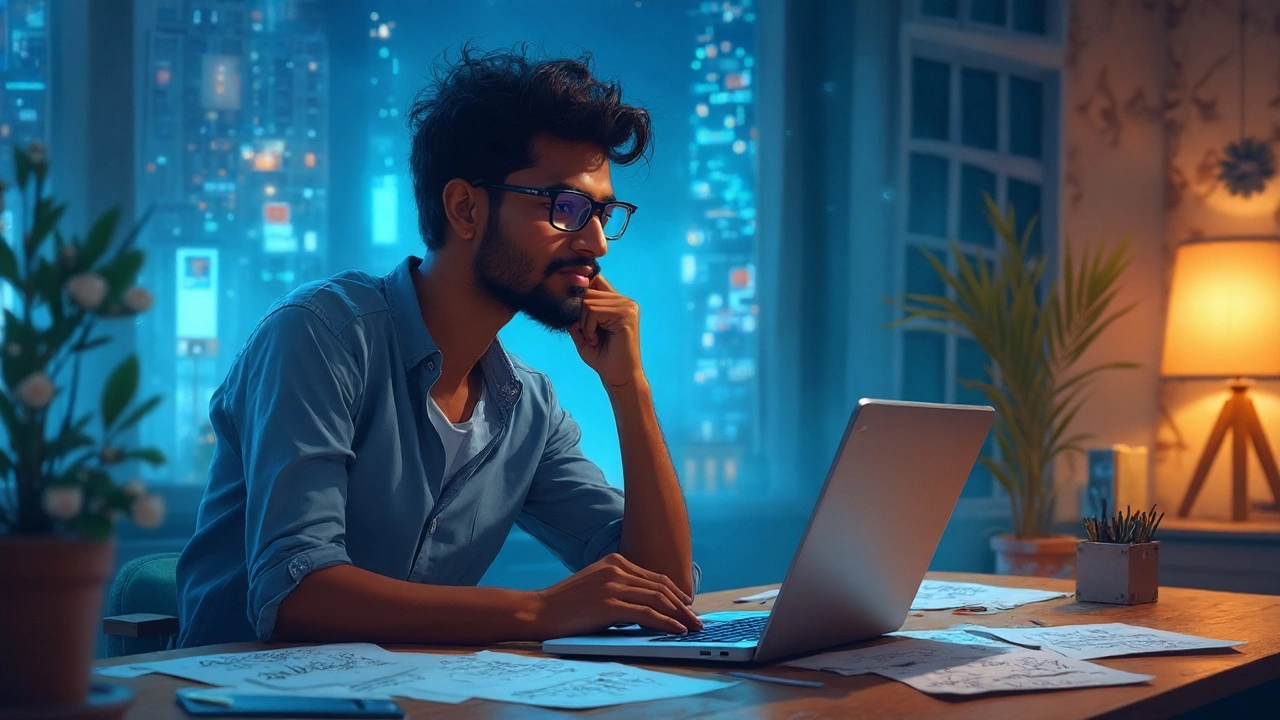
Let’s Get Coding: The Main Event
Ready to type out those magical commands? Here’s where the action finally happens. Pick your programming language based on what you’re building—web apps love JavaScript, data lovers often pick Python, and mobile apps live on Java or Swift. Stick with whatever language matches your goal and your comfort zone; learning to code is about building momentum, not showing off.
First tip: don’t aim for perfect code right away. Your goal is something that works, not something that wins awards. "Software is never finished, only abandoned,” said Leonardo da Vinci—okay, he didn’t say that, but countless real-world projects prove it. As you code, keep lines short. If something takes more than a few screens to scroll, try splitting it up. Functions are your friends. A function does one thing and one thing only. The more of those you have, the easier your code is to debug later.
People think coding is about wild creativity, but the most reliable programmers are the ones who build habits and stick to conventions. Google famously has entire teams who set the “style guide” so that every line across millions of files looks the same. Less chaos, easier teamwork.
Here’s a pro move: use version control. Imagine you’re writing a book and want a backup after every chapter. Git, the most famous tool, lets you roll back to any earlier version—so you can code fast and fix fast. According to Stack Overflow’s 2024 survey of 90,000+ developers, version control ranks in the top three essential skills for any programming job. If you learn Git early, you’ll be a step ahead of the pack.
Along the way, expect your code to break. That’s not a sign of failure—it’s normal. Errors (or bugs) mean you’re making progress. Embrace them. Write comments as you go so your future self (or coworkers) can understand what the heck you were thinking when they see your code a year from now.
If you get stuck, use resources like Stack Overflow (“the Wikipedia of coding questions”), watch video tutorials, or even read official documentation. You’ll become a better programmer by knowing how to search for the right answer rather than memorizing a million things. As Bill Gates put it,
"Learning to write programs stretches your mind and helps you think better, creates a way of thinking about things that I think is helpful in all domains."
Curious about how languages stack up? Here’s a quick look at the most popular programming languages by usage, based on GitHub’s 2024 data.
| Language | Most Common Use | GitHub Usage % |
|---|---|---|
| JavaScript | Web development | 22% |
| Python | Data, scripting, AI | 19% |
| Java | Mobile, backend | 13% |
| TypeScript | Web apps | 12% |
| Go | Cloud, infrastructure | 7% |
Testing, Debugging, and Improving Your Code
Getting code to run is only half the battle. The real magic happens when you make it bulletproof. Testing is where you see if your code survives real-life chaos, and debugging is where you hunt down all the little “bugs” lurking in the shadows.
Start with small tests called “unit tests.” This means checking that each little chunk (function or method) does exactly what it’s supposed to—nothing more, nothing less. According to Microsoft’s longtime engineering brain Eric Brechner, “unit testing is like knowing every ingredient in your meal; you catch mistakes before you serve the dish.” Write your unit tests as you code. Most languages offer simple ways to automate these so you can re-run them whenever you change anything.
Bugs are facts of life. No one likes them, but they sneak in everywhere. The fastest way to squash a bug is simple: isolate it. Make your code fail on purpose with weird inputs and see where things go sideways. Debuggers, special tools built into nearly every code editor, let you walk through your code one line at a time and see what’s going wrong.
Ever heard of the “Rubber Duck Method”? You explain your code out loud to a rubber duck on your desk. Sounds nuts, but it works. Teaching forces you to see what you’ve missed, and many colleges now encourage students to try it for stubborn bugs. Pro tip: a rubber duck isn’t actually required, but it makes the process more fun.
If your stuff works, don’t stop there. Testing with just the data you expect isn’t enough. Throw weird, crazy, missing, and broken data at your code. Hackers and users are creative when breaking things. That’s why companies like Netflix run something called “Chaos Engineering” where they literally break parts of their app on purpose—so they can fix problems before users panic.
Once tests pass, look for ways to clean up your code. The fancy term is “refactoring.” Remove duplicate code, give variables real names (not x, y, z), and delete anything you don’t need. Neat code is easier to fix, share, and build on later.
Most coders learn the hard way that documentation is worth its weight in gold. Write a readme file or some notes about how your code works—future you (or your team) will thank you. Good documentation can speed up onboarding by 50% for new developers, according to a 2023 survey by Atlassian.
Finally, deploy your code (make it live), and keep an eye out for feedback from real users. The best apps and websites didn’t become household names overnight. They evolved, bit by bit, with every tweak, fresh test, and bug fix. Coding isn’t a linear path—it’s more like a spiral, looping through these seven steps until things work just right.
If you remember nothing else, keep this: the coding process is about breaking things into steps you can handle. Each one is like climbing a rung on a ladder—you might get stuck, take a break, ask for help, but you keep climbing. That’s how you go from blinking cursor to building the code that runs the world.
Write a comment ( All fields are required )